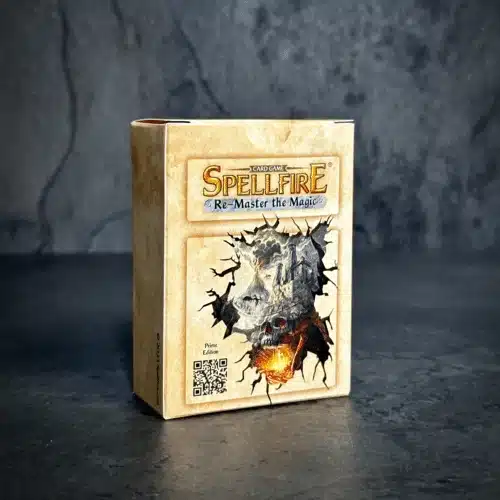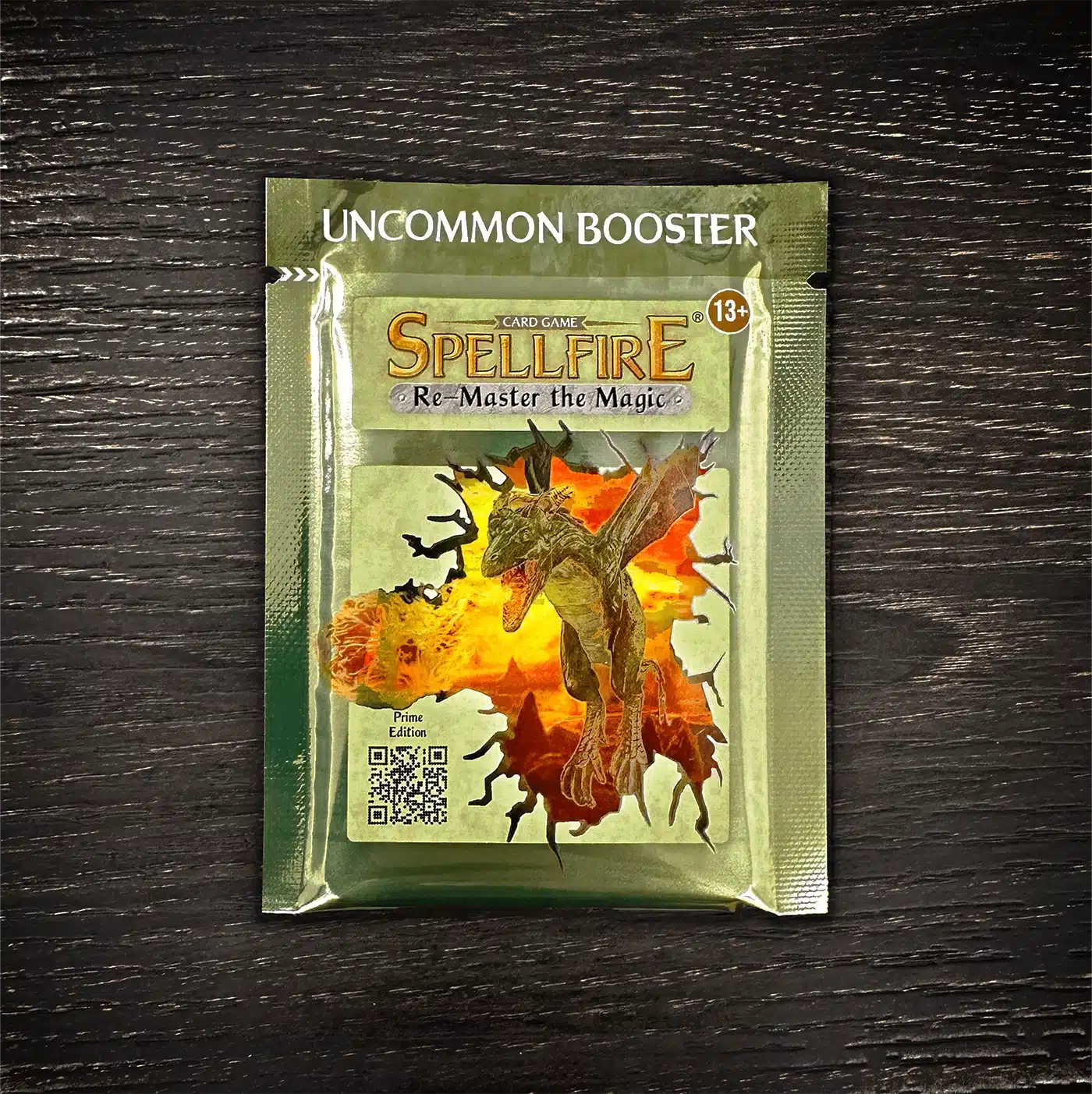The Cards
Explanation of markings, icons and termsThe QR Code and Interactivity
Mechanics behind the QR code
Interactive cards will not work without the QR code, and they are useless in the Spellfire game without an app and attributed ownership. Interactive cards are one of the most powerful cards in Spellfire CCG and a must-have for every player.
Anyone can play Spellfire at home by following any rules and choosing any cards they want. However, official events, tournaments, and championships will be organized only with the cards having QR codes and attributed owners. During the play, opponents will be able to check the ownership of any played card at any time - the Spellfire app will show the current owner and the card's status.
It is impossible to copy the QR code as all of them are unique. If you scan and print the card with the QR code yourself, our system will recognize a duplicate and display only the original owner. The person who used a duplicate card with the same QR code will automatically lose any game, match, tournament, or championship.
How to use QR codes?
All cards from the Prime edition and cards from the Spellfire classic booster have their QR code on the backside of the card. You need to scan the QR code with the Spellfire app to see more information about it, its owner, and the card's effect.
You will get complete guidance on using the card within the app, no matter its type. You will see its current owner, the expiration date, current status, numbering, the powers of the card, and the guide on using it. The Spellfire community constantly edits the guide because many different situations occur in the gameplay, which must be explained more deeply within the app.
Within the app, you are also presented with action buttons that can help you reveal the card's power, awaken the card, upgrade it, or report that it was transferred to another owner.