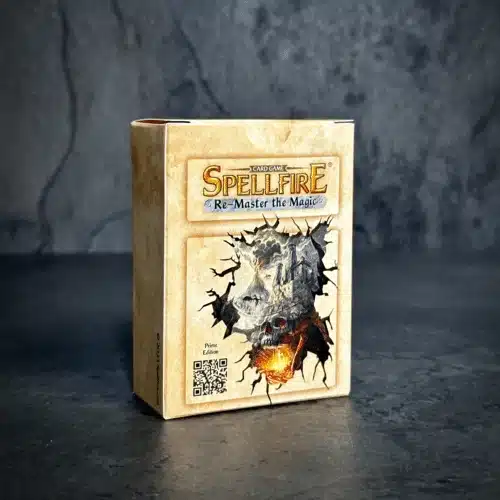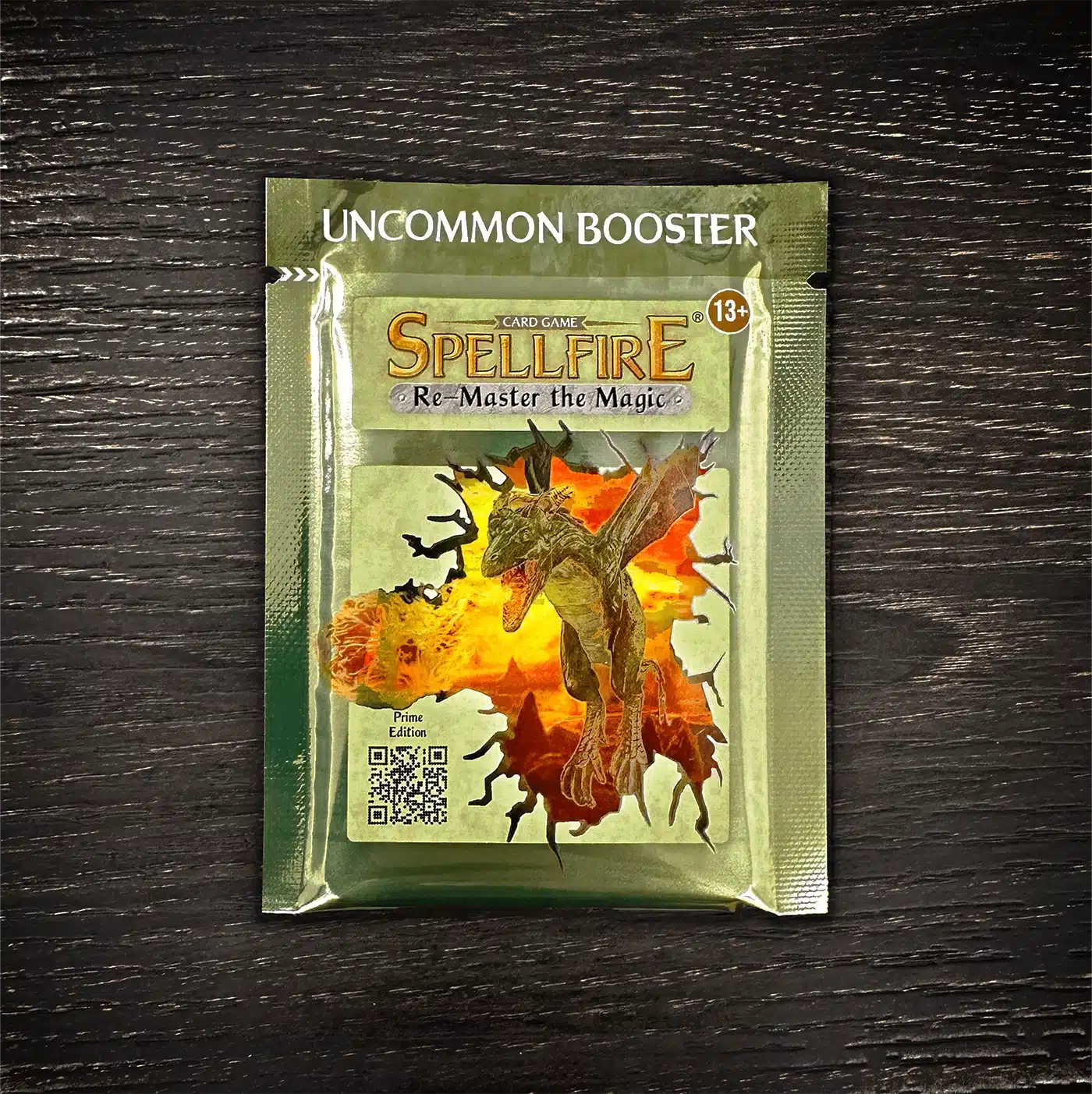What's New in Spellfire
New mechanics, interactivity, ideas and funGesture controls for rune casting
Ancient runes in modern fulfillment
Gesture-controlled cards are the new type of interactive cards in the Spellfire world, which requires the Spellfire app to function correctly. They can only be found in Prime edition decks and boosters. Cards activated by gestures are related to arcane teachings of the rune casting. You need to know the special sacred symbols and rituals, which require ancient knowledge.
How does Rune casting work?
Gesture-controlled cards clearly state that they are interactive and that champions can cast runes. If you have a card like this, you need to scan the QR code with the Spellfire app to see more information about it. Within the App, you will get complete guidance on using a champion and runes he can cast. Some of the runes are free to cast anytime, while others you need to learn. Unlocked runes show the title, description, picture, and effect of the Rune. The image of Rune you see activates the power of runes.
Within the App, you need to press the button "Cast a rune." This activates the touch screen, and you will need to draw the exact picture of the Rune you want to cast. If you draw correctly, the animation will be shown, and the rune effect will take its form. If the symbol you draw is incorrect, the Rune is failed to cast, and no effect occurs.
If you want to avoid the immersive gameplay, you can click the Rune you wish to cast.
Gesture-controlled runes differ from champion to champion and are locked for some time after use. So use them very wisely: at the right time and place.